


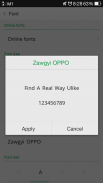

Zawgyi OPPO

Descripción de Zawgyi OPPO
Only for devices which support font style.
Myanmar font size is too small and
different size with English font in OPPO.
So, you can see normal font size of myanmar font
and same size with English font by using this font app.
How to use
************
1. Install Zawgyi OPPO
2. Setting > Display > Font > Choose
Zawgyi OPPO
3. Enjoy!
အသံုးျပဳနည္း။
*************
၁။ Zawgyi OPPO ကို သြင္းပါ။
၂။ ဖုန္းရဲ႕ Setting ေအာက္က Display ေအာက္က
Font Style ထဲဝင္ၿပီး ခုနသြင္းခဲ့တဲ့ Zawgyi OPPO ကိုေရြးပါ။
၃။ လိုအပ္လွ်င္ သင့္ဖုန္းကို ပါဝါပိတ္ၿပီး ပါဝါျပန္ဖြင့္ပါ။
Note: This font app may work for other phone brands which support font style.
</div> <div jsname="WJz9Hc" style="display:none">Sólo para los dispositivos que soportan el estilo de fuente.
Myanmar tamaño de la letra es demasiado pequeña y
tamaño diferente con la fuente Inglés en OPPO.
Así, se puede ver el tamaño de fuente normal fuente de Myanmar
y mismo tamaño con la fuente Inglés mediante el uso de esta aplicación fuente.
Cómo utilizar
************
1. Instale Zawgyi OPPO
2. Configuración> Pantalla> Fuente> Elegir
Zawgyi OPPO
3. Disfrute!
အ သံုး ျ ပဳ နည္း.
*************
1. Zawgyi OPPO ကို သြင္း ပါ.
2. ဖုန္း ရဲ 5 Ajuste ေအာက္ က Display ေအာက္ က
Estilo de fuente ထဲ ဝင္ ၿ ပီး ခု န သြင္း ခဲ့တဲ့ Zawgyi OPPO ကိုေ ရြး ပါ.
3. လို အပ္ လွ ် င ္ သ င့ ္ ဖုန္း ကို ပါဝါ ပိတ္ ၿ ပီး ပါဝါ ျ ပန္ ဖြ င့ ္ ပါ.
Nota: Esta aplicación fuente puede trabajar para otras marcas de teléfonos que soportan estilo de fuente.</div> <div class="show-more-end">





























